
How to Create Virtual Reality Content: A Step-by-Step Guide for Beginners
Virtual reality has transformed from science fiction to an accessible creative medium faster than you can say “beam me up, Scotty.” With VR headsets becoming more commonplace, there’s never been a better time to dive into creating immersive virtual experiences that can transport users to new worlds.
Creating VR content might sound like rocket science but it’s actually more approachable than most people think. Whether it’s developing interactive games, designing architectural visualizations or crafting educational experiences anyone with the right tools and knowledge can become a VR content creator. Today’s user-friendly development platforms have opened doors for creators at all skill levels to build their own virtual worlds.
Interested in becoming the next VR visionary? Let’s explore the essential steps techniques and tools needed to start crafting compelling virtual reality experiences that’ll make users forget they’re wearing a headset.
How to Create Virtual Reality Content
Virtual reality systems combine specialized hardware with immersive software to create interactive 3D environments. The foundational elements of VR technology enable users to experience digital worlds through sensory engagement.
Key VR Components and Terminology
Head-mounted displays (HMDs) serve as the primary interface between users and virtual environments, featuring high-resolution screens and motion sensors. Motion controllers track hand movements and gestures, enabling natural interaction with virtual objects. Positional tracking systems monitor user movement in 3D space using external sensors or inside-out tracking cameras.
Essential VR terminology includes:
- Field of View (FOV): The visible area measured in degrees that users see through the headset
- Latency: The delay between user movement and screen response, measured in milliseconds
- Room-scale: A tracking system that allows users to move freely in a defined physical space
- Haptic feedback: Tactile sensations delivered through controllers or wearable devices
- Spatial audio: 3D sound that changes based on user position and head orientation
Popular VR Development Platforms
Unity stands as the leading VR development engine, offering extensive VR toolkits and asset libraries. Unreal Engine provides high-fidelity graphics capabilities with blueprint visual scripting for rapid prototyping.
Current VR development platforms include:
- Oculus SDK: Native development kit for Meta Quest devices
- SteamVR: Cross-platform framework supporting multiple VR headsets
- WebXR: Browser-based VR development using JavaScript
- Amazon Sumerian: Cloud-based platform for creating VR experiences
- VRTK: Open-source toolkit adding VR functionality to Unity projects
| Platform | Key Features | Primary Use Case |
|---|---|---|
| Unity | Built-in XR plugins | Games & Applications |
| Unreal | Photorealistic rendering | Interactive Experiences |
| WebXR | Cross-browser compatibility | Web-based VR Content |
Essential Hardware and Software Requirements

Creating virtual reality content requires specific hardware components and software tools to design, develop and deploy immersive experiences. Here’s a comprehensive overview of the essential tools needed for VR content creation.
VR Development Tools
Popular VR development engines include Unity and Unreal Engine, offering extensive VR-specific features and templates. Unity supports C# programming with intuitive visual scripting tools for beginners. Unreal Engine provides Blueprint visual scripting with advanced graphics capabilities for photorealistic rendering. Additional development tools include:
- SteamVR SDK for cross-platform VR application development
- Oculus SDK for Meta Quest integration features
- WebXR for browser-based VR experiences
- VRTK (Virtual Reality Toolkit) for rapid prototyping
- Amazon Sumerian for cloud-based VR development
3D Modeling Software Options
Professional 3D modeling applications create assets for VR environments and interactions. Blender offers a free open-source solution with comprehensive modeling, texturing and animation tools. Industry-standard options include:
- Maya for character animation and rigging
- 3ds Max for architectural visualization
- ZBrush for detailed sculpting and texturing
- Cinema 4D for motion graphics integration
- Substance Painter for PBR material creation
These modeling tools export assets in formats compatible with major VR development platforms. Many include direct integration plugins for Unity and Unreal Engine, streamlining the asset pipeline workflow.
Planning Your VR Content Strategy

A strategic approach maximizes the impact of VR content creation. Effective planning ensures optimal resource allocation while meeting technical specifications for immersive experiences.
Identifying Your Target Audience
VR content reaches distinct user segments with varying technical capabilities. Casual users prefer simple, intuitive experiences accessible through standalone VR headsets like Meta Quest 2. Gaming enthusiasts gravitate toward high-fidelity content requiring powerful PC-connected headsets such as Valve Index. Enterprise users focus on training simulations compatible with specialized hardware platforms. Demographics impact design choices:
- Age groups: 18-34 (gaming focus) 35-54 (educational content) 55+ (virtual tourism)
- Technical expertise: Entry-level (guided experiences) Intermediate (interactive content) Advanced (complex simulations)
- Device preferences: Mobile VR (Quest) PC VR (Index Vive) Enterprise solutions (Varjo XR-3)
Setting Clear Project Objectives
Project objectives shape the technical development roadmap for VR experiences. Content creators establish measurable goals aligned with audience expectations:
- Performance targets: 90 fps minimum frame rate 20ms maximum motion-to-photon latency
- Engagement metrics: 15-minute average session duration 80% completion rate
- Technical specifications: 4K per eye resolution Spatial audio integration 6DOF tracking
- Development milestones: Alpha (core mechanics) Beta (content complete) Release candidate
Each objective connects to specific technical requirements testing protocols quality benchmarks. Creators document these parameters in a technical design document that guides development decisions performance optimization strategies.
Designing Immersive VR Experiences
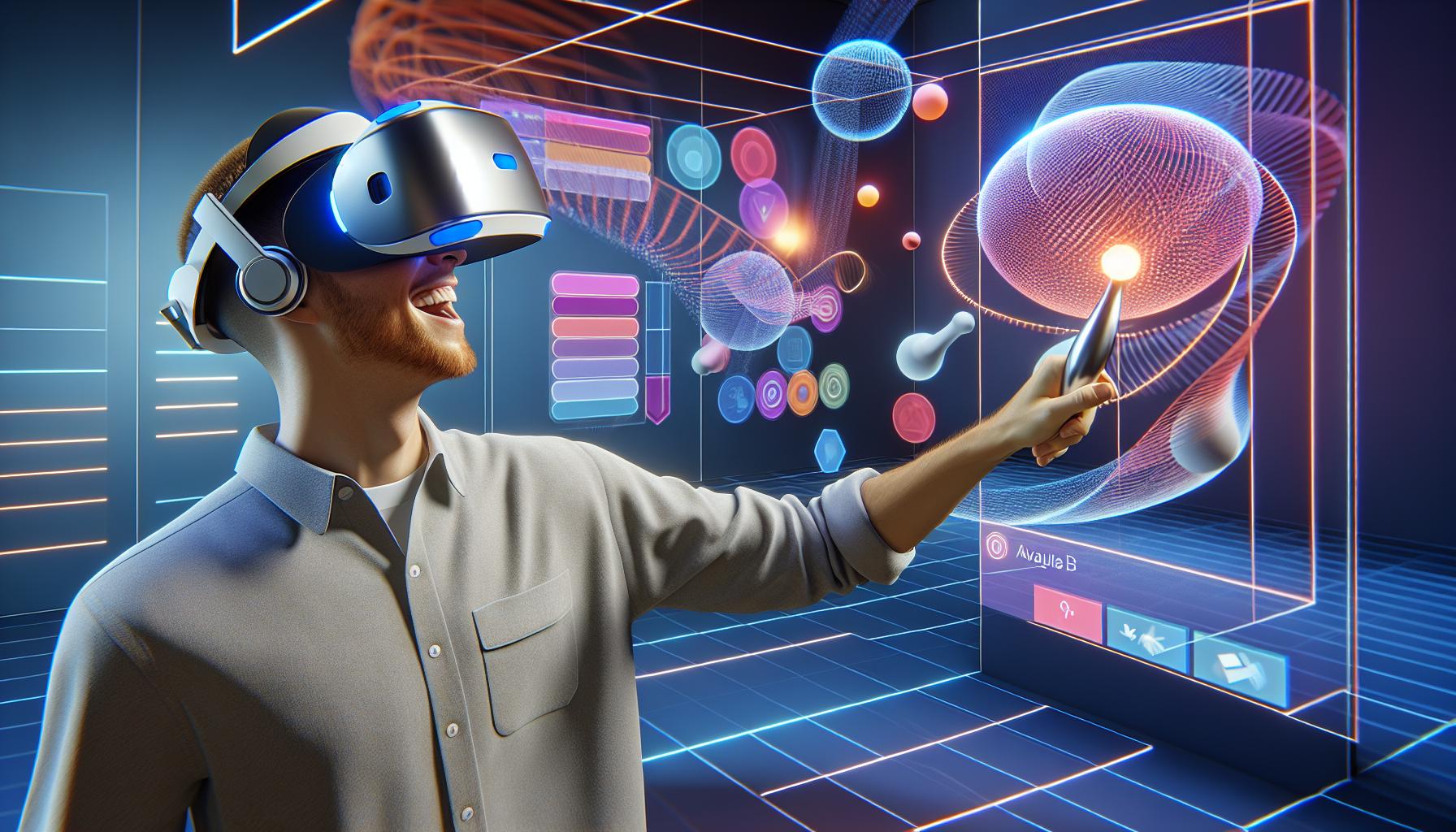
Creating engaging virtual reality environments requires careful consideration of spatial design principles alongside intuitive user interactions. The successful implementation of these elements transforms standard VR content into memorable experiences.
Best Practices for User Interface
VR interfaces differ fundamentally from traditional 2D screens by incorporating depth perception elements throughout navigation systems. Spatial UI elements like floating menus position 1-2 meters from users for optimal visibility. Color contrast ratios of 4.5:1 or higher ensure readability across different lighting conditions. Text elements maintain a minimum height of 35-40 pixels at 1080p resolution for clear legibility in VR spaces. Ergonomic considerations include placing interactive elements within a 60-degree field of view at comfortable arm’s reach. Consistent visual feedback through highlights glow effects or color changes confirms user interactions. Interface elements follow a curved layout that matches natural head movement patterns reducing neck strain during extended use.
Creating Interactive Elements
Interactive objects in VR respond to natural hand movements through precise collision detection systems. Grab points on objects align with expected real-world grip positions such as handles doorknobs or tool grips. Physics-based interactions incorporate weight mass momentum for realistic object manipulation. Haptic feedback patterns vary based on surface textures: smooth surfaces trigger subtle vibrations while rough textures produce stronger feedback. Gesture recognition systems detect common movements like pinch grab point wave for consistent control schemes. Sound effects accompany interactions providing spatial audio cues that reinforce user actions. Interactive elements highlight when users approach within reaching distance approximately 0.5-1 meter range.
Building 3D Assets and Environments
Creating compelling 3D assets and environments forms the foundation of immersive VR experiences. The process involves optimizing 3D models for performance while maintaining visual quality through effective texturing and lighting techniques.
Optimizing 3D Models for VR
3D models in VR require specific optimization techniques to maintain smooth performance. Polygon count reduction focuses on simplifying complex meshes while preserving visual fidelity through LOD (Level of Detail) systems. Key optimization techniques include:
- Implementing proper UV mapping to minimize texture memory usage
- Creating efficient topology with quad-based geometry
- Removing hidden polygons in assembled objects
- Using texture atlasing to combine multiple textures
- Applying mesh decimation to reduce vertex count
- Optimizing bone weights in rigged models
- Creating modular assets for environment reusability
Performance metrics for VR models:
| Asset Type | Recommended Polygon Count |
|---|---|
| Character | 15,000 – 25,000 |
| Props | 1,000 – 5,000 |
| Environment | 50,000 – 100,000 |
Texturing and Lighting Techniques
Effective texturing and lighting enhance the visual quality of VR environments while maintaining performance. PBR (Physically Based Rendering) materials create realistic surface properties through metallic roughness workflows. Essential techniques include:
- Baking lighting information into lightmaps
- Using ambient occlusion maps for depth
- Creating normal maps for surface detail
- Implementing dynamic lighting sparingly
- Optimizing texture resolution for VR
- Applying material instances for variation
- Utilizing environment probes for reflections
| Asset Type | Maximum Resolution |
|---|---|
| Characters | 2048×2048 |
| Props | 1024×1024 |
| Environment | 4096×4096 |
Programming VR Interactions
VR interactions form the foundation of engaging virtual experiences, requiring precise implementation of user movements and object manipulation. The following sections detail essential programming concepts for creating natural VR interactions.
Movement and Navigation Systems
Teleportation systems enable users to traverse virtual spaces while minimizing motion sickness. A ray-casting mechanism detects valid teleport locations when users point controllers at surfaces. Implementing smooth locomotion requires velocity-based movement calculations that respond to thumbstick or touchpad input. Snap turning rotates the camera view in fixed increments rather than continuous motion, reducing disorientation. Programming climbing mechanics involves tracking controller positions relative to designated grab points, applying physical forces to move the player character upward. These systems integrate with collision detection to prevent players from moving through solid objects or falling through surfaces.
Object Manipulation Mechanics
Grabbing mechanics use trigger inputs to detect when users grasp virtual objects. Distance checking algorithms determine if objects are within reach of the controllers. Physics-based interactions calculate object weight mass velocity for realistic movement patterns. Gesture recognition systems interpret controller movements to trigger specific actions like throwing or rotating items. Programming two-handed interactions requires synchronizing position data between both controllers while maintaining proper object orientation. Haptic feedback functions send vibration patterns to controllers based on object properties impact forces. These mechanics incorporate raycast hit detection to ensure precise object selection placement.
Testing and Optimizing VR Content
Testing VR content ensures optimal performance across different devices while delivering immersive user experiences. Regular performance monitoring identifies bottlenecks enables smooth operation across various VR platforms.
Performance Benchmarking
Performance metrics track frame rates dips below 90 FPS loading times object draw calls memory usage GPU utilization. VR profiling tools like Oculus Debug Tool Steam Performance Test Unity Profiler measure real-time performance data. A structured benchmarking process includes:
- Monitor frame timing data to identify performance spikes
- Track polygon counts staying within 1.5 million triangles per frame
- Measure texture memory usage keeping below 2GB for mobile VR
- Test GPU performance maintaining 95% headroom during peak scenes
- Record load times ensuring initial scenes load under 15 seconds
User Experience Testing
User testing sessions reveal interaction pain points comfort issues navigation challenges accessibility concerns. Testing protocols involve:
- Recording user sessions with 15-20 participants per testing round
- Tracking motion sickness indicators through exposure time tests
- Measuring task completion rates for core interactions
- Documenting user feedback on control schemes comfort settings
- Testing across different VR headsets including Quest 2 Valve Index Vive Pro
- Evaluating spatial audio effectiveness room-scale boundaries
| Metric | Target Value |
|---|---|
| Motion Comfort Score | >8/10 |
| Task Success Rate | >90% |
| Average Session Length | 30-45 min |
| Control Scheme Learning Time | <5 min |
Publishing and Distribution Methods
Publishing VR content requires strategic planning for platform compatibility and distribution channel selection. Effective distribution ensures maximum reach while maintaining optimal performance across different devices.
VR Platform Requirements
Each VR platform maintains specific technical requirements for content publishing. Oculus Quest demands apps to meet a minimum frame rate of 72 FPS with optimized textures under 4K resolution. SteamVR applications require DirectX 11 support with a target frame rate of 90 FPS. The Oculus Store enforces strict quality standards including:
| Platform | Min Frame Rate | Max Texture Size | Polygon Budget |
|---|---|---|---|
| Oculus Quest | 72 FPS | 4096×4096 | 100K per scene |
| SteamVR | 90 FPS | 8192×8192 | 300K per scene |
| PSVR | 60 FPS | 4096×4096 | 200K per scene |
- Viveport focuses on subscription-based VR content distribution
- Sidequest enables alternative distribution for Quest content
- WebXR supports browser-based VR experiences through platforms like Mozilla Hubs
- PlayStation Store distributes PSVR content through a verified developer program
- Enterprise channels accommodate custom VR solutions through private distribution networks
Understanding Virtual Reality Fundamentals
Creating virtual reality content has become more accessible than ever thanks to powerful development tools and platforms. Whether someone’s a beginner or an experienced developer they can now bring their creative visions to life in immersive 3D environments.
The key to success lies in understanding the fundamentals mastering the right tools and following best practices for performance optimization. With proper planning testing and dedication anyone can create compelling VR experiences that captivate audiences.
As VR technology continues to evolve there’s never been a better time to dive into this exciting medium. The future of virtual reality content creation is bright and the possibilities are limitless for those ready to embrace this transformative technology.
